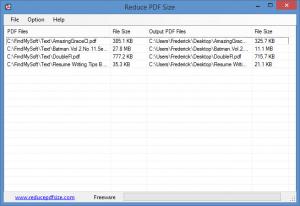Reduce PDF Size
1.0
Size: 7.04 MB
Downloads: 3702
Platform: Windows (All Versions)
Sharing PDF files can be quite difficult if they contain large images. High quality pictures can make a document look better, but they can also make it weigh more and as a result, you will spend a long time attaching the document to an email. Reduce PDF Size can help you solve this issue. The name should make its functionality obvious. The application is capable of reducing the size of your PDF documents, by lowering the quality of their contents. It can process multiple files in a single run and the quality difference is barely noticeable.
Reduce PDF Size is freeware, which means that you don't have to pay for it. The application's setup file is roughly 7 MB and it takes less than a minute to install its core components. Reduce PDF Size is compatible with all popular Windows versions and it does not ask for any special tools or powerful hardware.
The user interface consists mainly of a list, in which you have to add your PDF documents. Once loaded, the files will appear together with their input and output names, paths and sizes. Options for loading, removing and compressing documents can be found in the File menu. You can load any number of documents and save their compressed versions in a folder of your choice. When you start the compression operation, the application will process all files in order, one by one.
Although it is sufficient to load one or more files and select an option to compress them, you can also choose a compression method. By default, the application will compress the loaded files to a screen viewing quality, but you can also select other qualities in the Options menu. Documents can be compressed to a lower quality, if you wish to distribute them as eBooks and it is also possible to select higher qualities, for printing and prepress.
Pros
You can batch compress your PDF documents. Reduce PDF Size also allows you to choose between several output qualities. The application is capable of reducing the size of a PDF significantly, without any noticeable effects on its quality.
Cons
You can't make any quality configurations manually. With Reduce PDF Size, you will never have any difficulties with oversized PDF files.
Reduce PDF Size
1.0
Download
Reduce PDF Size Awards

Reduce PDF Size Editor’s Review Rating
Reduce PDF Size has been reviewed by Frederick Barton on 27 Jan 2014. Based on the user interface, features and complexity, Findmysoft has rated Reduce PDF Size 5 out of 5 stars, naming it Essential